April 20, 2017 12:00pm
Contact:
Donor Guide
- Text the amount you would like to give to 509-316-0033.
- If you are a first time, text-giving donor you will be prompted to visit a secure URL.
- Once you click the registration link, you will enter your credit or debit card information.
- At this point your donation will process.
- You will see a confirmation text showing your donation and registration were successful.
Tips for future text-giving donations
- If you only text a monetary value, the funds are attributed to tithes and offerings.
- If you text the amount + fund name, the funds will be attributed to that fund name. (Example: $10 Cafe)
- If the fund name you texted does not match, you will receive a message with a list of fund names.
- If you text "Funds" you will receive a reply text including a list of the fund names to choose from.
- If you text "Help" you will receive a reply text that states: "To give, enter the amount you want to give, such as 100. You can also give to a specific fund by typing it after your amount, such as 100 building fund."
- If you text "Reset" you will receive a reply text that states: "Saved card information successfully removed. Please register your card information again when making your next gift by texting an amount to this number."